Contents
Oracle- Forms - PL/SQL
Database
Orders and Tables
PL/SQL
Oracle- Forms
© The scientific sentence. 2010
|
Oracle Forms Example join
Oracle Forms Example
5. Running the form created
We will "join" the relations:
table customer (customer_name, customer_street, customer_city)
table claim (claim_number, branch_name, amount)
table debit (customer_name, claim_number)
by connecting them to show the claim of a customer.
5.1 In Object Navigator winodow, select "Data Blocks",
5.2. Start the Data Block Wizard: Tools > Data Block Wizard. Press Next,
5.3. Press Next,
5.4. Browse and choose the "debit" table with all its attributes. Press Next,
5.5. Uncheck the "Auto join", and press "Create Relationship...�,
5.6. Select (or accept) based on join connection. Press OK,
5.7. Choose the "customer" table. Press OK,
5.8. Select customer_name from �Master Item� box, which is the key
attribute of the customer table. Press Next,
5.9. Choose a name for the data block , or accept the default name "DEBIT".
Press Next,
5.10. Make a layout for his block: (steps: from 4.11 to 4.17) with
frame title: bedit_name and records displayed 7,
Now, we make a data block and its layout for the table "claim". Do the same
as the steps: 5.1. to 5.9.
For the step 4.13, choose only the attribute "amount" (for the claim, we
are interested only in its amount).
Make a join with the table DEBIT,
For 5.10: frame title: cliam_name and records displayed 7,
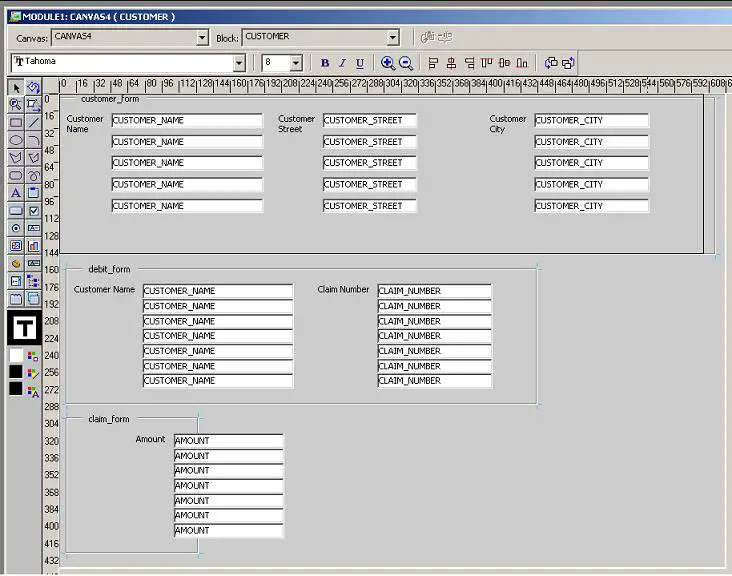 By running the form, we have:
By running the form, we have:
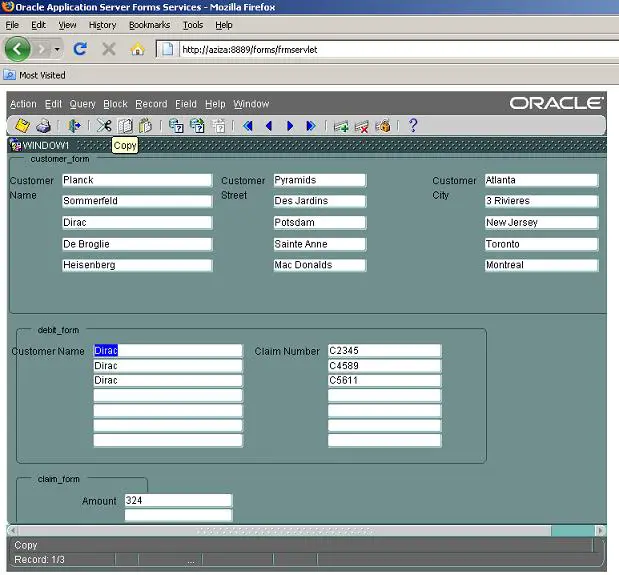
|
|
|