Smartphones
iphone 6
Screen replacement
Using
magnifier glass
About
cell phone plans
Smartphones abroad
Related topics
© The scientific sentence. 2010
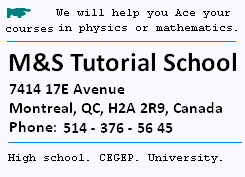
|
Technologie :
Smartphones
The Airplane Mode
Inside an airline, during the flight, we're
told that martphones can only be used in airplane
or game mode.
Indeed, w e should use this mode while on
an airplane because the Airplane
Mode turns off the devices' ability to send and receive
wireless data.
It is a safety precaution though.
Wireless data use has the potential to interfere with
the plane's communications systems.
What Does Airplane Mode Do
Airplane Mode turns off your iPhone's connection to all
wireless networks, including cellular and Wi-Fi.
It also turns off Bluetooth, GPS, and other related
services. That means that apps that use those features
won't be able to function properly.
The Airplane Mode disables all networking.
It can , in fact, be helpful to use it when we
have very little battery left and need to save
battery life.
In that situation, we may want to try Low
Power Mode , too.
To enable iPhone Airplane Mode, we use two methods:
1) Through Settings
• Tap the Settings app to open it.
• The first option on the screen is Airplane Mode.
• Move the slider to on/green.
To turn Airplane Mode off using Settings,
simply move the slider to off/white.
2) Through Control Center
• Swipe up from the bottom of the screen to
reveal Control Center .
• At the top left corner of Control Center is an icon of an airplane.
• Tap that icon to turn on Airplane Mode (the icon will light up).
To turn Airplane Mode off, open Control Center and tap the icon again.
How to know when Airplane Mode is turned on ?
It's easy to know whether Airplane Mode is enabled on
your iPhone or iPod touch. Just look in the top left
corner of the screen. If you see an airplane there, and
don't see Wi-Fi or cellular signal strength indicators,
Airplane Mode is currently in use.
Connecting to In-Plane Wi-Fi While Using
Airplane Mode
Many airlines now offer in-flight Wi-Fi access to let
passengers work, send email, browse the web,
or stream entertainment while flying.
But if Airplane Mode turns off Wi-Fi, how do iPhone
users take advantage of this option?
It's not that difficult, actually. While Airplane Mode
does turn Wi-Fi off by default, it doesn't prevent you from
turning it back on.
To use Wi-Fi on a plane:
1) Begin by putting your device in Airplane Mode.
2) Then, without turning off Airplane Mode, turn on
Wi-Fi (either through Control Center or Settings).
3) Then just connect to the Wi-Fi network the way
you normally would.
As long as you don't turn off Airplane Mode,
things will be fine.
At the moment only eight airlines offer free inflight WiFi:
Emirates, JetBlue, Norwegian, Turkish Airlines, Air China, Philippine
Airlines, Hong Kong Airlines and Nok Air.Jan 12, 2018
What is a bluetooth ?
In computing, a protocol or communication
protocol is a set of rules in which computers
communicate with each other.

Bluetooth is a protocol for wireless communication
over short distances.
It was developed in the 1990s, to reduce the number of
cables.
Devices such as mobile phones, laptops, PCs, printers,
digital cameras and video game consoles can connect to
each other, and exchange information.
This is done using radio waves. It can be done
securely.
Bluetooth is only used for relatively short distances,
like a few metres.
|
|